In an increasingly digital world, photographers, artists, and small creative businesses face an explosion of digital files: photos, videos, illustrations… These assets are essential to their work, but managing them can quickly become a headache. Poorly organized or hard-to-find files can slow down projects, compromise deliveries, or even endanger copyright protection.
This article identifies the main issues encountered and explores practical solutions to address them.
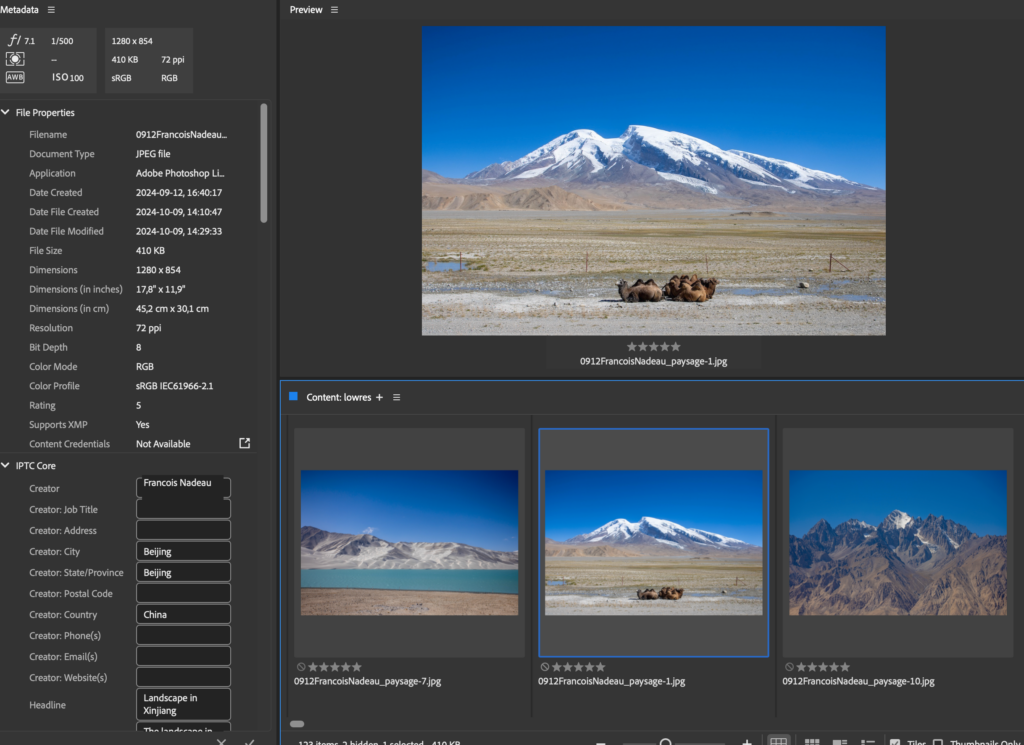
The Main Issues in File Management
1. Insufficient Organization
Digital files accumulate quickly, whether they are portfolios, client projects, or personal archives. Without a clear structure, finding a specific file can become time-consuming. This lack of organization can lead to delays or costly errors.
2. Inefficient File Searching
Spending hours searching for a file among poorly named or unsorted folders is frustrating. Additionally, juggling multiple versions of the same project can create confusion and increase the risk of errors.
3. Inadequate Copyright Protection
Metadata, such as IPTC or EXIF information, is crucial for associating data like the author’s name, creation date, and usage rights. Without it, your work may be used without authorization or misattributed.
4. Dispersed Resources
When files are scattered across multiple hard drives, platforms, or folders, collaborating with clients or partners becomes complex. This dispersion makes it difficult to quickly access necessary resources.
5. Challenges in File Preparation
Whether it’s submissions for contests, high-quality prints, or online galleries, poorly organized or unprepared files can cause delays. This may compromise significant opportunities.
Practical Solutions to Improve Management
1. Implement Logical Organization
Structuring your files by project, client, theme, or date is a first step. This organization can be complemented with tools like Adobe Lightroom or specialized management systems.
2. Leverage Metadata
Systematically adding metadata to your files makes them easier to find and protect. Information like the author’s name, keywords, or usage rights ensures quick retrieval and correct attribution of your assets.
3. Centralize Your Files
A Digital Asset Management (DAM) system can simplify the centralization and access to your files. These platforms offer advanced search tools and facilitate resource sharing with partners or clients.
4. Automate Processes
Using tools to automatically rename files or add metadata can save you valuable time while reducing human errors.
5. Adopt Best Practices
Learning about file organization and metadata usage can transform your workflow. Better management helps increase efficiency while enhancing your creativity.
By adopting these strategies, photographers and small creative businesses can not only optimize their time but also better protect and value their work.
